GLO free browsing cheat has been blazing but recent complains from GLO users saying that it no more connecting, well let me tell you today there is a new setting.
>> Firstly, Download Anonytun VPN by clicking here
>> install and open the application.
>> Allow the app to finish loading and press continue
>> Tap on "Stealth settings" and change connection protocol to "HTTP" and connection port to "8080".
>> Toggle on "Custom TCP/HTTP Headers" and tap on "Edit Custom TCP/HTTP Headers"
Then input these settings below;
> URL/host: redirect.glo.com
> Request method: POST
> Injection method: Normal
Mark only "User-agent" and other box leave untick
>> Finally, tap on "Generate"
>> Make sure you tap on " SAVE"
>> Then go back and connect.
Within some seconds it would connect and in your notification bar you would see a key and the Rx in anonytun Vpn would start reading.
Are you currently blazing the GLO unlimited data plan.


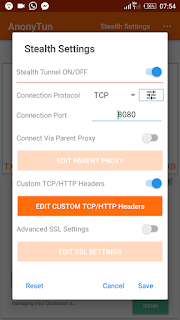





No comments:
Write commentsYour comments are greatly appreciated
Comments Guidelines for Petit-hacker
Click on notify me
1. We do not accept comment with hate or insult speeches.
2. We do not accept spam comments
3. We do not accept comment claiming ownership of any post as all post are copy righted
If you find difficulty commenting check out this post Here to help you.